First, let me start by saying McAfee’s Total Protection Service is a total piece of shit. If you value your time, sanity, and the security of your machines – do not purchase this product. At least not yet. The current versions suck so hard I actually ate the loss money-wise and got rid of this fucking joke of a service / product. I spent more time helping their “support” groups troubleshoot the clearly released-to-soon turd than I did not worrying about threats to machines.
What makes this kind of funny / sad / frustrating is the graphic they use to help sell this heap of fuck.
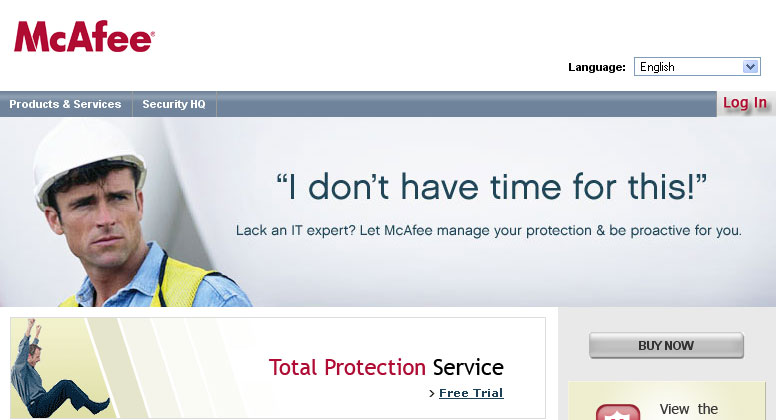
[Courtesy of: mcafeeasap.com]
Yea. I do have the knowledge, but don’t have the time for this. That’s why I mistakenly chose your piece of shit product / service. Instead of concentrating on all the other tasks I need to take care of. I’m constantly in contact with you and un-installing and re-installing (in various ways) this pathetic excuse for protection. I’ve wasted more time on this than I have anything… ever – that’s remarkable in itself. You fail so miserably I cannot put it into words. Take your shit back to the production team and tell them they suck so hard that instead of outsourcing all this to India, you’re going to outsource it to a middle school in Ohio.
I’ve never been a huge fan of McAfee, but I didn’t think their products were total pieces of shit either – until now. The main thing I hated about McAfee’s products was the fact that it seemed like any time an update was released (even just a .DAT file update), it forced you to reboot your machine. What a huge inconvenience. Especially considering the frequency of updates to .DAT files. Most other protection services do not require a reboot for just a .DAT file update.
Lately though, it seemed that their stand-alone protection products had finally gotten the hint and started enabling updates without you needing to reboot your machine every single time. Major updates to the software still required you to reboot your machine, but .DAT file updates did not (at least in most cases.)
So one day I was looking for a more consolidated solution to protecting several machines on a network. I gave McAfee Total Protection a try using their trial version. Things seemed to work fine, there were a few features I wished were there that weren’t, but I figured it would only be a matter of time before they implemented these features.
What I’ve come to find out is this. You basically get a neat little web portal to login to that shows all the computers you have protected by this steaming turd. You get an overview of the crap it’s found – which is mostly cookies. You get to see how many computers who’s .DAT files are out-of-date (which will be most of them.) And that’s about it. Oh, by the way, you cannot force updates to machines like you could with Norton like 6 fucking years ago. Seriously? Yes, seriously. This is not a consolidated solution in the least. It’s not a corporate solution like they say – it is at best, a beta, trial, help us make money piece of junk. I’d rather install some clunky widget software bloated with malware and advertisements than McAfee’s Total Let Down Service.
McAfee says that their service can be installed on desktops and servers including Vista (I know,) and that it is “compatible with all mail applications”. This is all utter bullshit. It does not work on Vista (Seriously, I was forced to buy Vista.) And it is not compatible with all mail applications. I installed this on 2 different Vista machines, they never got automatic updates. They still wouldn’t update when you tried to force an update. When using Vista, it does not install on all mail applications as described. Office 2003 Pro will throw at least 3 errors when trying to start Office Outlook, all of them due to a supposedly missing .DLL file – which is not missing. Manually registering the file does not help.
When I first installed this complete blunder, no machines would update automatically. Matter of fact none of them would update at all until I un-installed using all sorts of McAfee’s whack-ass tools and the re-installed it. Then it would grab the latest update and then never update again.
I’ve gone so far with their “support” (through 3 different tiers) that they actually wanted me to allow them to remote into my machines to try and resolve the issues. Fuck that shit. Get your product working correctly on your own machines. I tried everything they recommended and followed instruction to the letter. I lost count how many times in un-installed and re-installed it from executables to command line installs. I used all the available methods of un-installing and re-installing – nothing fixed the issues.
Basically, it’s become clear to me that this product was released way too early and they are essentially using me as a beta tester. No thanks. For the amount of money I paid, I’ll be damned if I’m going to help them refine their products and services without some sort of compensation. If you’re running a single desktop based on Windows XP Pro – most likely you won’t have many problems now that they’ve released more updated versions. If you’re running Vista – you’re going to have serious troubles. If you’re running some server software, you’re going to have issues.
I seriously have no idea how this company stays in business.
Update: June 30, 2008
Check out this completely unhelpful and bogus “Resolution” McAfee gives for when your machine just won’t update with the latest .dat file.
Resolving the “Unable to Create Cabinet Installer Object” error
Presented below are common causes and solutions to the “Unable to Create Cabinet Installer Object” error. Before contacting Customer Support, McAfee recommends you first verify the below items. If none of these resolve your issue or if you require assistance, please contact our technical support.
If you are seeing this issue it can be resolved by cleaning up Total Protection for Small Business and installing again. This issue is normally created by conflicts with an out of date Microsoft Internet Explorer. It is highly recommended, but not required that you visit Windows Update and install all the latest patches for your version of Internet Explorer or upgrade to the latest version.
Don’t believe that shit.
This machine has all the latest Windows updates, it’s running Internet Explorer 7.0.5730.11, and has been rebooted. I’m so sick of completely uninstalling and reinstalling McAfee’s shit service every time there’s a .dat update.
Update: April 27, 2010
Boy, am I glad I stopped using McAfee. Broken McAfee DAT update cripples Windows workstations.
As a side note, I would add that “Patrick J-P” should get his own blog, instead of emptying the steaming contents of his barren mind into someone else’s.
Awesome article.
I always knew McAfee was a big steaming crock. And this awesome article, combined with a turd of an update causing multiple PCs to go into a reboot loop, has confirmed it.
Thank you, and good night sir.
McAfee Total Protection Service has been a complete disaster experience for me. This company deserves to fail and quick since it would be really sane for other companies trying to do a real and genuine job. I have encountered too many problems with this McAfee Total Protection Service software although the McAfee software which was used within the laptops of a major oil & gas company I worked for within the Caspian area seemed to be very reliable and aggressive on viruses, Trojans, malwares, etc… even when brought in through USB ports. Why would a more recent McAfee solution be less reliable than an older one is a mystery to me. The conclusion is certainly that I should have stuck with Norton for my own PC… One week after registering the McAfee Total Protection Service installed in my new laptop, the machine was infected by a virus saying “from now life has a new meaning…”. This was passed from a colleague USB stick. Incidentally the company network protected by McAfee had been infected by same for quite a while I was told… McAfee Total Protection Service did not catch it at all although this virus was years old and known. Although very polite and courteous the McAfee people could not help much other than getting me going round circles. I had to buy another AV scanner to remove the nasties. Next, a few weeks later the DAT would not update so I contacted McAfee who advised to download and run the McAfee Virtual Technician. This wiped off the McAfee Total Protection Service ! Nice ! Yes, fully un-installed ! I contacted McAfee again and they asked me the software revision number advising that the Virtual Technician was not compatible with older versions of McAfee Total Protection Service… which I had as part of my 2 months old Dell PC EOM. Great. McAfee sent no preventive / information note together with their weekly report referring to the upgrade nor regarding the incompatibility of the older software versions with the Virtual Technician… Clients just have to guess, that’s a great bunch of professionals ! I tried to install McAfee Total Protection Service using the CD supplied with my PC but the key or grant numbers were not accepted. I recontacted McAfee who advised that I only could re-install from the web site Security Center for which I had to establish a login and password. Then I tried all methods and could not get any to work mainly as the procedures listed are shabby for non-IT geeks like me. Finally I found a complete and clear procedure over the internet and did the re-install. Some time later the DAT do not update anymore. Again I get a shot at the Virtual Technician but to no avail. I try to un-install McAfee Total Protection Service but it does not work, I get an error message. Being fed up with the at times useless e-mail support I contact McAfee through Dell and get a competent British McAfee Technician to take remote control… seems that settings had been changed to Arabic and Simplified Chinese and this locked up the software. He un-installed and re-installed to be certain all was fine. Another time I found two installations which blocked the DAT update, removal was interesting but when trying to re-install I got an error message: “TOPS is not a valid win32 application†so again impossible to re-install. Great ! At that point I suspected that my PC had been terminally infected so I did a full reformat reload… Recently the McAfee Total Protection Service was corrupted so I had to un-install / re-install again, got the same “not a valid win32 application†message, searched for remains of the older installation and there were everywhere. I had to remove these manually and even shred a file resisting deletion… I suspect corruption. When I did the re-install, only the anti-virus loaded despite instructing to load vfb for virus, firewall and browser protection. The firewall and browser parts of the software were only loaded after the third attempt. Now, almost each time I prompt a manual update that I get script error messages. I had had enough of these and did yet another un-install / re-install of the McAfee software but apparently to no avail… After closing these successive script error messages one way or another (yes, no or window red star), the McAfee logo on the bottom right of the VDU shows as if the software was updating but it is not so. When putting the mouse cursor over the logo I get the message “Updating Total Protection Service…†but it is mis-leading since the software is locked up. Even though I disabled the Virus and Firewall protections the logo remained same… When surfing the web I could see a green / gey / red rectangle providing a security rating of the page I was surfing on, this is still here but there were also some little green / grey / red dots in front of each web site listed on a Google page for instance. I do not have these useful indications anymore. From the Security Center I had a look at “Productsâ€, a pdf opened but it was blank. Why ? I have implemented a new Policy which triggers daily scans but the interface for this was not intuitive. I finally managed to get it applied after several attempts. I just hope it’s right since I could not verify it. Why not developing more user friendly and clearer interfaces as other competitors ? When looking at what malwares were blocked by McAfee Total Protection Service I could only see a range of cookies. I was surprised to see no trojans, adware, malware, viruses, etc… Is there a specific area where these are listed or are these not listed leaving the user blindfolded ? I could not find many internet magazines comparative tests including McAfee Total Protection Service which is fairly strange. Is there a reason for this ? If tests were performed by specialised magazines, please let me know. Since I have doubts about the reliability of this software I’d be happy to see how the McAfee Total Protection Service fares vs the competition.
My view point is that this software it much too vulnerable and fragile and clearly not finished to be used as a security application… I have never spent so much time after a piece of software. Recently I installed a Yoggie Gatekeeper Card Pro on my laptop; it is a Linux hardware firewall into an Express Card and this does a good firewall job. Have a look: http://www.yoggie.com and their support staff are really excellent but apparently only if you by from Yoggie _ they have same items branded differently as Disgo and cheaper but support is not as good apparently so beware…
So far, this post seems to be the most in depth review of this particular service. That’s why I posted it, I couldn’t find any real reviews for it either. Most reviews are talking about a totally different product family / service by McAfee.
I don’t know how else to make it more widely spread without submitting it to social media sites. I’ve refrained from doing that because I’m certain it would just get buried because they would think I’m just trying to increase visits to my blog – where I have no ads. Go figure, the hive mind isn’t always the best.
At any rate, sorry to hear about your experiences. Hopefully more people will find this post before they get a really unexpected surprise by purchasing McAfee’s Total Protection Service.
I found this blog a while back and had been having some problems with the Total Ptotection Service. We committed ourselves to McAfee on this product. In theory, its a great idea.
In practice, I can only say now its probably more of a danger to our Company IT security than an asset.
Ive had my hopes built up and dashed so many times by their “technical support”. Basically, if you ask awkward questions – like “This doesnt work as advertised” or “This functionality has been missing for months” or “This, by design is a danger to our firewall policy” or “This firewall management section of the security centre is unreliable, unmanageable, and a danger to us” Then you will get nowhere. You will be frustrated, you will spend DOZENS of hours dealing with these people. They will DRAG it out. They will BE VAGUE.
I would not advise anyone with more than 3 or four computers to go anywhere near this product. And even then, you really need to know what you are doing as in the wrong hands, its simply dangerous. The firewall blocking section provides nothing more than an IMAGE NAME for you to decide whether to allow or block. Sometimes, you just get a VERSION number, no image name, no path of execution. Its appalling.
The firewall policy and reporting section in general is one great unmanageable mess. I have a list of about 80 image names we need to check each day, to see if they are malignant. And even then, how the hell could we possibly know based on nothing more than an image name? You cant even sort the list by date to see the most recent.
Its also very disturbing that there is NO public support forum at McAfee to even discuss any of this. I would love to hear the stories of other users who are using the full facilities. There are NO in depth product reviews to be found anywhere. Im not seeing any real world feedback on this product. Its not a serious product if you take off the rose tinted glasses and actually analyse any of it from a serious engineering perspective.
We are now considering hosting our own server and going with a competitor like Kasperky, which seems to be getting all the attention.
Id really like to hear from other people that have solid hands on experience with ToPS. Id love my experiences to be made public and shared, so all our efforts and frustrations have not been in vain.
Anyone an ideas on how to do that?
Cheers
McA
Our experience is real. And quite frankly, im one angry guy. The firewall functionality should have a health warning.
This may or may not help you. It is hard to say without a few more details. Hopefully you find this response a bit helpful.
It sounds like you might be using stand-alone versions on each machine versus McAfee’s “Total Protection Service” for small businesses. Usually pre-installed versions are the stand-alone versions (each machine has it’s own copy and license). Total Protection for Small Business is meant to centralize all this. Each machine shares a license, if the license expires, it expires on all machines – not just one machine.
Anyway, enough about their horrible service options. I would consider 2 options:
1.) Eat your losses and move to another product / service.
2.) Complain until you get something working.
If you choose option 1:
Maybe try Kapersky (www.kaspersky.com)
Here’s a comparison between several major brands (http://usa.kaspersky.com/products_services/compare-productskav.php) Note: that’s USA link, they may have something different for UK, though not typically.
Or if you want to play before you pay, they have a trial version and free online scans.
Make sure you meet their system requirements before you install anything.
If you choose option 2:
Complain until they get you something at least partially working. I went through so much with them that they opened up an FTP so I could download more of their tools just to try and get it working on different machines they claimed they already supported. The point here is that you paid a fee and you want something for it. Just don’t let them keep running you around in circles and jumping through hoops while you play the role of their test user.
I hope something I’ve said helps you. I know how frustrating their service can be. Good luck, I hope you get it resolved.
Great posting and I wish I had read this about a week ago !
I have pcs behind a linux firewall (they came pre-installed with McAfee) – they updated themselves (through my proxy on the firewall) no problem until …… one day a licence expired (for one machine), McAfee extended the licence (grabbed more money from my account without asking for confirmation I might add). A while later another licence expired and McAfee disabled ALL my systems, even the paid for ones !
McAfee say the only solution is to reinstall – part of the product installs OK through the proxy then the installer fails downloading the complete 54Mb DAT file (12002 error). McAfee support says my ISP is at fault – total crap. The problem is their installer is broken (I can download the file fine directly by using a browser) and riddled with bugs, does’nt close down connections properly each time it times out and leaves multiple threads all trying to download the same file – try talking to the half wits on support, you may as well talk to yourself.
My advice, do not touch McAfee (unless you are the lonely type with time on your hands to waste “chatting” with their “technicians”). Nobody senior bothers to answer emails, they just want your money and that’s about it.